

It is a desktop-based software that provides an effective solution to remove iCloud Activation Lock without password or associated Apple ID. Therefore, you should consider an alternative that is efficient and safe to use to remove iCloud Activation Lock - for example, a professional software UnicTool Upassit. However, you can't deny that these online services come with a few drawbacks like privacy threats, virus attacks, and some limitations, including compatibility with only a few Apple devices. Undoubtedly an iCloud unlock online service seems very useful to solve the issue. Part 3.A Better Alternative for iCloud Activation Lock Removal Peter said he took a little time to get the unlock key but totally worth If apparently no cost is involved, there are always hidden charges of using such services and above all you are exposing your device to many threats. No warranty is included in the Terms and service page for the damage or loss of hardware or data. Firstly, you should beware of putting personal information on such websites (such as IMEI etc) because you will risk your privacy. However, the other side of using this iCloud unlock service is very concerning. These online websites mostly need your IMEI and permanently remove the iCloud Activation Lock. Using online services is no doubt a convenient and simple option and you don't need to download any additional programs or hardware.

You also receive an email when this service completes the process of unlocking. Step 3: You will receive a confirmation email when you pay for the service.
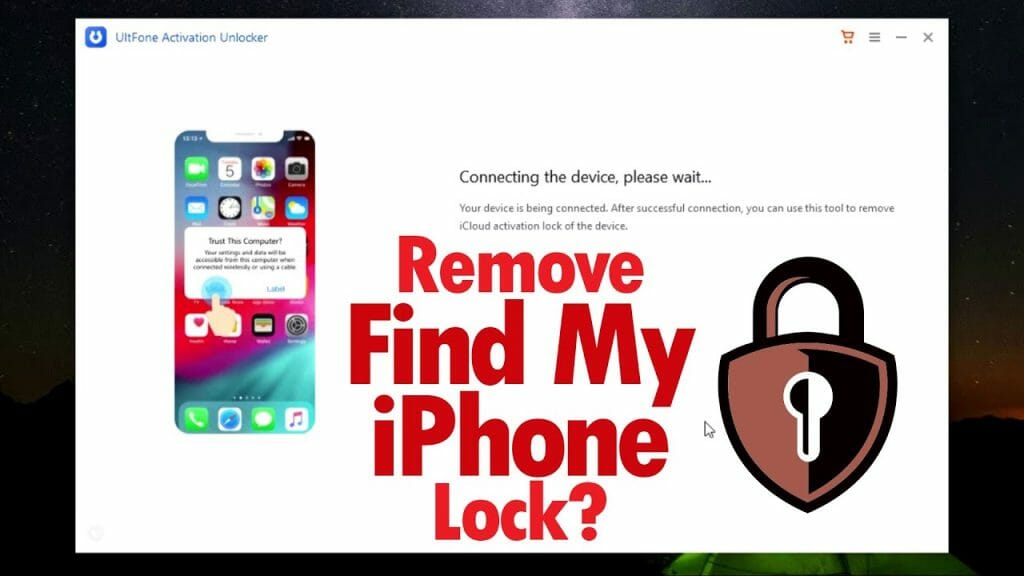
Step 2: Choose the iPhone Model and tap on "Remove Activation Lock". Step 1: Enter the IMEI number of your device. However, it's not fast as it may take 2-3 days to complete the process of unlocking. It provides a 100% money-back guarantee in case if this service can't unlock the device. However, it's not free, you need to pay its fee first then you can easily bypass iCloud activation using IMEI. The unlock service work but it takes time to get the unlock keyĪnother popular option to remove the iCloud Activation Lock online is using IMEIdoctor, which supports all iPhone models. Step 8: Now, your Dummy ID will be created (Download the login details), which you can use to remove the iCloud account permanently. Step 7: Enter IMEI and continue by tapping "Next". Step 6: Now again, confirm the device model and select IMEI. Step 5: Enter your Name and Email to ensure the assistance from unlocker. Step 4: Next, enter the Device information. Step 3: Next, select the option of yes if you can connect your device to Wi-Fi. Step 2: Enter the status of your device if you own this, click on the "Clean and Proceed Further" (Unlocking stolen device is not allowed). Step 1: Choose to "Unlock an iPhone" and tap "Next".


 0 kommentar(er)
0 kommentar(er)
